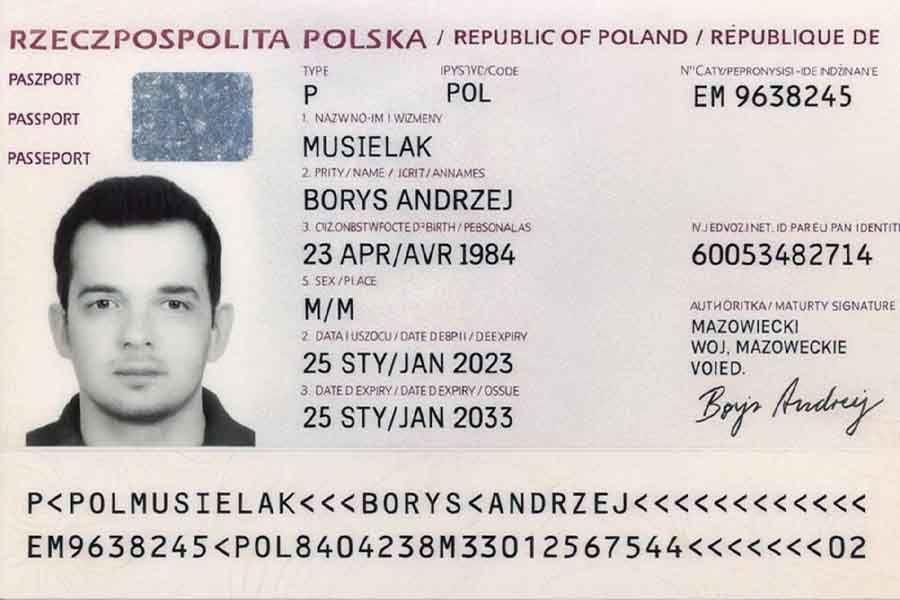
According to a report published in Biometric Update, a fake passport image was created by a Polish engineer using ChatGPT to test how effective Artificial Intelligence would be at creating forged documents. The report has put Notaries on alert — especially those perfoming Remote Online Notarizations (RON) — as it was the first known report of an individual using AI technology to create a convincing identity document.
In recent months it has been widely reported that criminal organizations, and even rogue elements of nation states, have been able to forge identities at scale to commit massive fraud in banking, mortgage and credit industries. Now, that power has been harnessed by an individual.
The current level of fraud powered by AI can cause big problems for Notaries trying to verify the identities of signers and prevent document fraud. While there are no known attempts, at least not yet, of fake IDs generated by Artificial Intelligence passed to Notaries, the best way for Notaries to protect themselves and the public is to always examine IDs carefully and be alert for signs that something is off. Key tips include:
- Physically examine a signer’s ID during a notarization. Ask the signer to hand you the ID so you can look over the information and touch the identification document. Feeling an ID can help you spot suspicious tell-tales, such as peeling laminate, a raised section under the laminate that might indicate a photo has been pasted onto the ID, or if the ID is missing security features like holograms.
- Look for mistakes and discrepancies in the ID information. Use caution if the ID includes spelling mistakes, the photo of the signer doesn’t match the bearer’s appearance, or the description of the signer seems off. For example, if the ID says the signer was born in 1949 but the person before you is in their late twenties, something’s wrong.
- Ask the signer if they can tell you the info on the card. While holding the ID, ask the signer questions like, “When were you born?” or “What’s your address?” and check their answer against the info on the ID. If they can’t tell you basic information that’s on the card, that is a warning sign the signer may be up to no good.
- Check the ID against a reputable identification reference book. If you’re unfamiliar with the ID or want to check if it is missing any official features, an identification reference book such as the guides for checking IDs offered by the NNA can help you. These books include comprehensive information on the security elements found in IDs issued by U.S. states and other nations.
Notaries who perform remote online notarizations should conduct due diligence on the platforms they are using or intend to use. They should ask a platform provider to explain the anti-fraud measures they have put in place to detect whether photos or scans of IDs used in credential analysis were falsified or created using Artificial Intelligence. For other tips on selecting a platform provider, visit our Knowledge Center page on Remote Online Notarization Platforms.
You can find more helpful tips and guidelines in our article and video on checking signer identification in The National Notary Bulletin.
David Thun is the Editorial Manager at the National Notary Association.